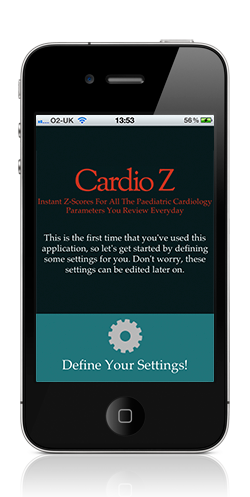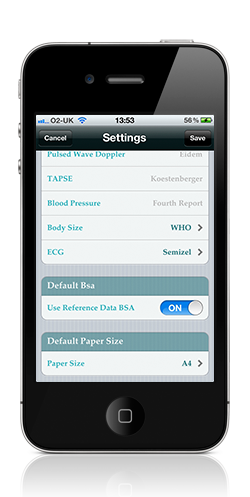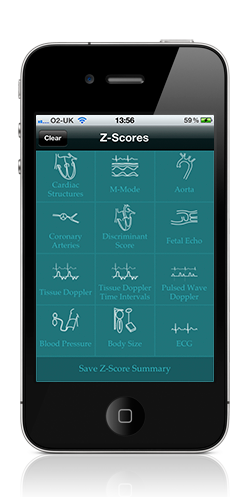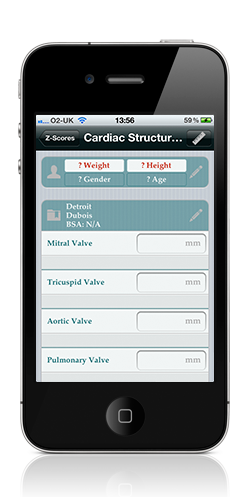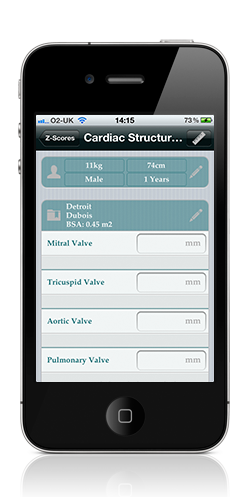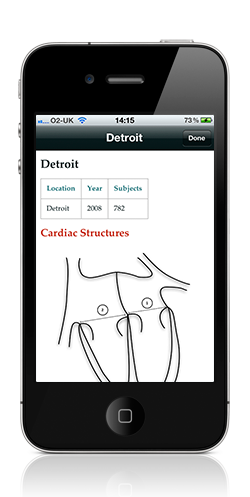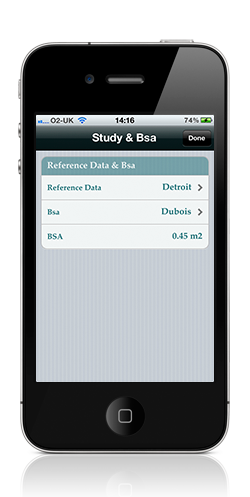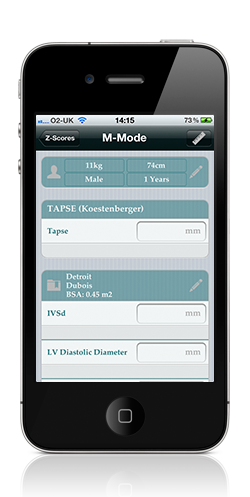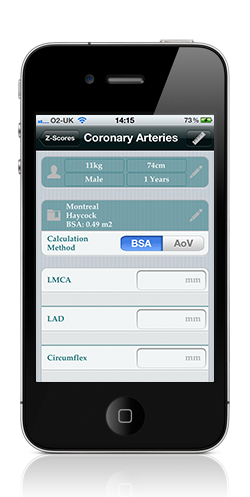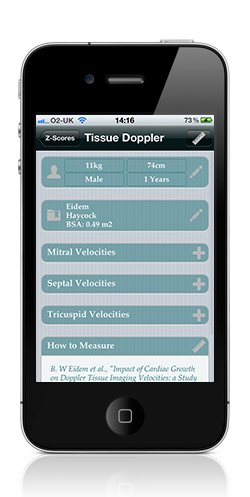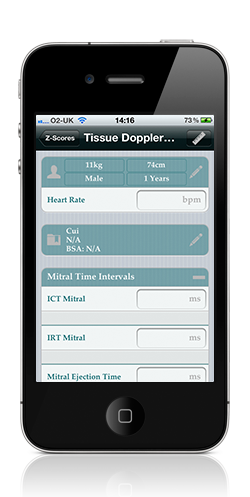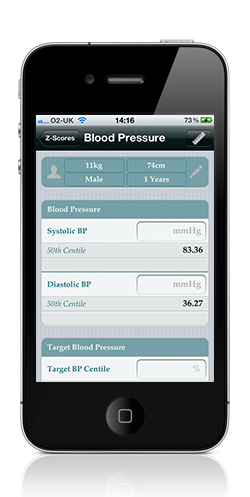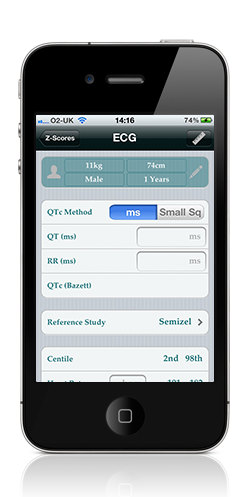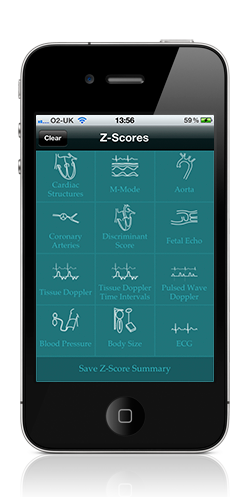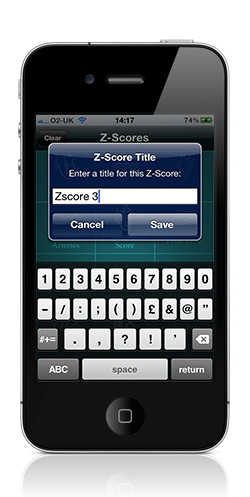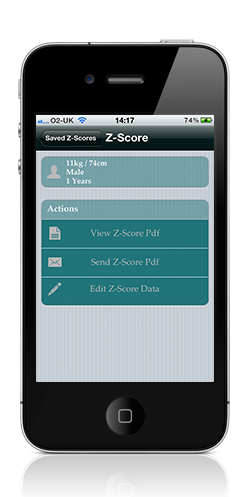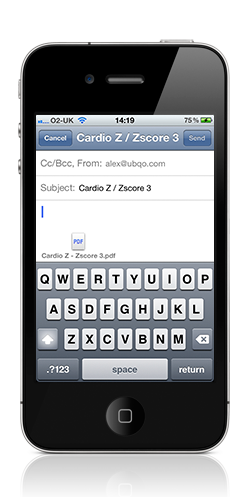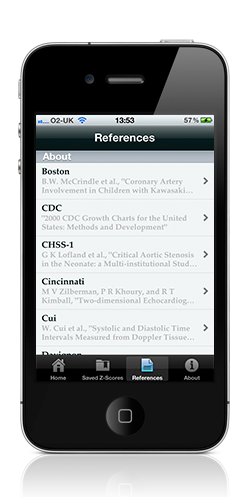Cardio Z
Instant Z-Scores For All The Paediatric Cardiology Parameters You Review Everyday. Cardio-Z creates a summary of all z-scores for each patient, which can then be saved, e-mailed or printed. Simple, reliable and time-saving.


Our Two Minute Walk-Through
The first time you use Cardio Z you will see this screen. Click on 'Define Your Settings' to get started
Enter some information about yourself and define which reference study you want to use for each Z-Score section
Each reference uses a specific BSA calculation. Advanced users can turn this off and select a different BSA calculation. The App also generates PDF's, so be sure to set what paper size you need
This is the main Z-Score screen. From here you can access all of the App functionality. Get started by selecting the 'Z-Score Main Menu' button
The Z-Scores are divided into 12 sections. You can use as many or as little as you like. Patient information is remembered from section to section, so there is no need to reenter information
This is the Cardiac Structures section. We can see that Weight and Height are required fields for the Detroit calculations to work. To enter this click on the patient summary at the top
Enter the patient information (required fields are in red) and click done
We can now see the patient summary and once values are entered into the key fields, the calculations will automatically appear
If you need to check how each reference was measured either click on the reference at the bottom of the screen, or the ruler at the top. A screen such as this one will appear giving further guidance
When accessing a Z-Score section for a new patient, the default reference study from your settings will be used. You can change this by clicking on the reference in each section
M-mode measurements include TAPSE (Tricuspid annular plane systolic excursion), and many of the standard measurements (IVSd, LVEDD, LVESD, LVPWd)
aortic measurements include the aortic valve, sinuses, sino-tubular junction, ascending aorta, aortic arch, aortic isthmus and aorta at the diaphragm
Coronary arteries Z-Scores are calculated for most useful positions. These include the Left Main Coronary artery, the Proximal Circumflex, Proximal Left Anterior Descending and the Right Coronary Artery at multiple positions
A variety of formulas and online tools have been published with the aim of assisting in decision making in infants with critical aortic stenosis. Cardio Z makes existing tools easier to access without the need to make manual calculations
Fetal echocardiographic parameters include cross-sectional measurements of the size of cardiac chambers, valves and great arteries
Cardio Z calculates Z-scores for many tissue Doppler parameters. This includes age specific z-scores for tissue Doppler velocities and the E / e' ratio
Tissue Doppler derived time intervals include derived indices such as the myocardial performance index (which is calculated for the user), Isovolumetric contraction time (IVCT), the Isovolumic relaxation time (IVRT) and the ejection time (Et)
Z-scores for pulsed Doppler measurements include tissue Doppler velocities, time intervals and derived indices such as the myocardial performance index and E / e' ratio
Cardio Z calculates z-scores for blood pressures, and is appropriate for blood pressures obtained in a clinical setting
Cardio Z calculates z-scores for body size parameters, as well as generating accurate centile values. Two large international data sets are supported
Age-specific 2nd and 98th centiles for a broad range of ECG parameters by a variety of researchers. Z-scores are not generated due to the skew of the data sets
When finished, click 'clear' to close the z-score screen without saving. If you want to keep the data for future reference use the 'save z-score summary' button at the bottom
If you decided to save your Z-Score data, you will be asked to enter a title. Once done, click 'save'
Your saved Z-Scores are kept in the 'Saved Z-Scores' section accessed from the main screen. From here you can view, edit, search, email and delete your data
To search, tap into the search box and start typing the title of the z-score you are looking for. Tap cancel to clear the search
To delete, swipe across the row you want to remove. To stop the delete, just click anywhere but the delete button!
To view, edit or send your z-score data just click on the row you want to view. You can then choose to view or send a PDF generated from your data. You can also edit the information if you need to
'View Z-Score PDF' will show you a PDF summary of your data. Only sections you have opened will be included. Use the button at the top right to open in Dropbox, iBooks or any other PDF App on your device
'Send Z-Score PDF' will automatically open your email and attach a PDF copy of the Z-Score results. Simply add a recipient and press send
If at any time you need to find out more about the app, use the 'About' section accessed from the home screen. Please make sure you have read the disclaimer
There is also a reference section so you can review all the references used within the App
![]()